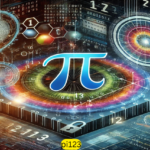When we think of influential video games in the 21st century, Minecraft (2009) inevitably comes to mind. A game that started humbly under the guidance of Markus “Notch” Persson, Minecraft evolved into a global sensation. Its simplicity and accessibility, combined with the limitless creative potential it offered players, allowed it to transcend the gaming community and influence culture on a broader scale. One of the most visually distinctive elements that Minecraft offers is its system of icons and banners—both of which add aesthetic and functional value to gameplay. This article explores the iconic aspects of Minecraft’s visual design, focusing on the role of game icons and banners.
The Origins and Success of Minecraft (2009)
Before diving into the specifics of Minecraft’s game icons and banners, it is essential to understand the context in which the game emerged. Released in 2009, Minecraft was initially an indie project that took the gaming world by surprise. The game’s sandbox nature—where players could explore, mine resources, build structures, and interact with a blocky, procedurally generated world—set it apart from the traditional gaming experiences of the time.
Over time, the community-driven aspect of Minecraft flourished. With mods, creative servers, and survival challenges, players began molding the game into what they wanted it to be. Its user interface and in-game aesthetics also developed significantly, as updates and patches added more features, including customizable icons and banners, which became integral to the experience.
The Role of Icons in Minecraft
Icons are essential in Minecraft’s gameplay for both functionality and immersion. In Minecraft, icons represent items, blocks, tools, and other elements that are fundamental to gameplay. The icons are not only utilitarian, helping players manage their inventory and build efficiently, but they are also visually distinctive, reflecting Minecraft’s pixelated art style.
Icons as Visual Communication
In any game, icons serve as an essential form of visual communication, and Minecraft is no different. Its icons help players differentiate between items in their inventory quickly and easily. Whether you’re carrying cobblestone or crafting a diamond pickaxe, each item is represented by a unique icon that reflects its appearance in the world of blocks. The design of these icons is intentional and symbolic, using minimalist, pixelated graphics to ensure they fit within the game’s aesthetic.
Inventory Icons: When players first open their inventory in Minecraft, they are met with a grid system where every item has a specific place. Each tool, weapon, block, or resource is represented by a pixelated icon. These icons are not only visually simple but highly functional, allowing players to manage resources without overwhelming them with complex designs. For example:
- Tools like shovels, axes, and pickaxes are easily distinguishable by shape and color, with wooden tools represented in shades of brown and diamond tools in striking blue-green hues.
- Resources like coal, iron, and redstone each have distinct icons that align with their block forms, aiding players in identifying materials at a glance.
- Food items, such as apples or bread, are designed with vibrant colors and simple shapes, making it easy for players to recognize hunger solutions during survival gameplay.
These icons convey crucial gameplay information without the need for excessive text or tutorials, contributing to Minecraft’s highly intuitive design.
Icon Customization in Modding and Texture Packs
One of the features that significantly expanded Minecraft’s player base is the ability to mod the game and use custom texture packs. A thriving community of creators has designed custom icons that change the look and feel of the entire game. Players can change their in-game world from the default look to an aesthetic more aligned with their preferences, whether that be a more medieval style or a futuristic, sci-fi world.
This flexibility extends to game icons. Some texture packs offer entirely new interpretations of familiar icons, while others refine or enhance them, staying faithful to the original look but adding more detail. Icon customization has not only added longevity to the game but also enriched the creative ecosystem surrounding Minecraft.
The Importance of Banners in Minecraft
If icons serve as Minecraft’s primary communication method in terms of functionality, banners represent the game’s creative spirit. Banners are decorative blocks that players can create and customize using a variety of colors, patterns, and symbols. They serve both aesthetic and practical functions, allowing players to mark territories, adorn buildings, or create custom designs.
Crafting and Customizing Banners
To create a banner in Minecraft, players must first gather materials. The basic recipe involves six blocks of wool and a stick. Wool can be dyed in different colors, and patterns can be added using various items. The result is a block that can be placed or hung on walls, ceilings, or even used as a shield decoration.
What makes banners fascinating is the depth of customization available. Players can combine different patterns, using materials like flowers, skulls, or bricks to apply designs, creating unique combinations that reflect their creativity. A single banner can support up to six layers of patterns, allowing for complex and visually stunning designs. For example:
- Simple banners might feature a gradient of colors or basic shapes like stripes and crosses.
- Advanced designs could include detailed representations of animals, symbols, or intricate geometric patterns.
Banners as Symbols of Identity
In multiplayer servers, banners often serve as symbols of identity. Clans or factions can design custom banners to represent their group, and placing a banner on a structure signals that it belongs to a particular player or group. This social aspect of Minecraft strengthens the game’s appeal, as it provides players with a form of in-game branding.
The ability to create and fly a custom banner over your base or town not only provides a sense of ownership but also fosters creativity and competition. Players can showcase their design skills by crafting elaborate banners, and in PvP (Player vs. Player) servers, a banner can serve as a rallying point for an attack or defense.
Banner Uses in Exploration and Mapping
Beyond aesthetics, banners have practical uses in gameplay. One notable example is in Minecraft’s mapping system. Players can place banners in specific locations, and when they open their map, the banner’s position will be marked, making it an effective tool for navigation. By customizing banners and placing them strategically, players can create waypoints, label important landmarks, or outline the boundaries of their base.
This feature has expanded the possibilities for in-game cartography, transforming Minecraft maps from simple navigational tools into elaborate works of art that display not only terrain but also the player’s creative use of space and icons.
Iconic Representation in the Larger Minecraft Community
As much as Minecraft’s game icons and banners serve practical in-game purposes, they have taken on lives of their own within the larger gaming community. Fan art, merchandise, and in-game events often incorporate these elements as iconic symbols of Minecraft culture. For instance:
- The diamond pickaxe icon has become one of the most recognizable gaming symbols in the world. Whether on a t-shirt, poster, or sticker, it instantly communicates affiliation with the Minecraft community.
- Custom banners have moved beyond the game itself, with players creating real-world banners for Minecraft conventions and fan meetups. These banners often represent in-game factions or serve as a way to showcase a player’s creativity.
In essence, the visual language of Minecraft—from its humble, pixelated icons to its elaborate banners—has transcended the game, becoming a symbol of the boundless creativity it inspires.
Conclusion
The world of Minecraft is vast, open-ended, and brimming with creative potential. At the heart of this experience lies the game’s minimalist yet iconic visual elements—its pixelated icons and customizable banners. Together, they not only enhance gameplay but also help players express their unique identities, both individually and within communities.
From a functional perspective, icons streamline player interaction with the game, offering intuitive cues that align with the game’s overall aesthetic. Banners, on the other hand, provide a platform for personalization and group identity. Through the use of icons and banners, players have found ways to interact with and shape the game world that goes far beyond mining blocks or building structures.
Ultimately, the beauty of Minecraft (2009) lies in its ability to marry simplicity with depth. Whether you’re placing a block, organizing your inventory, or crafting a banner that will fly over your castle, every element feels interconnected, allowing players to build not just worlds but experiences that are uniquely their own. Minecraft’s game icons and banners remain timeless symbols of this ever-evolving digital universe.